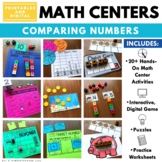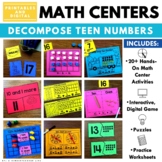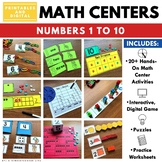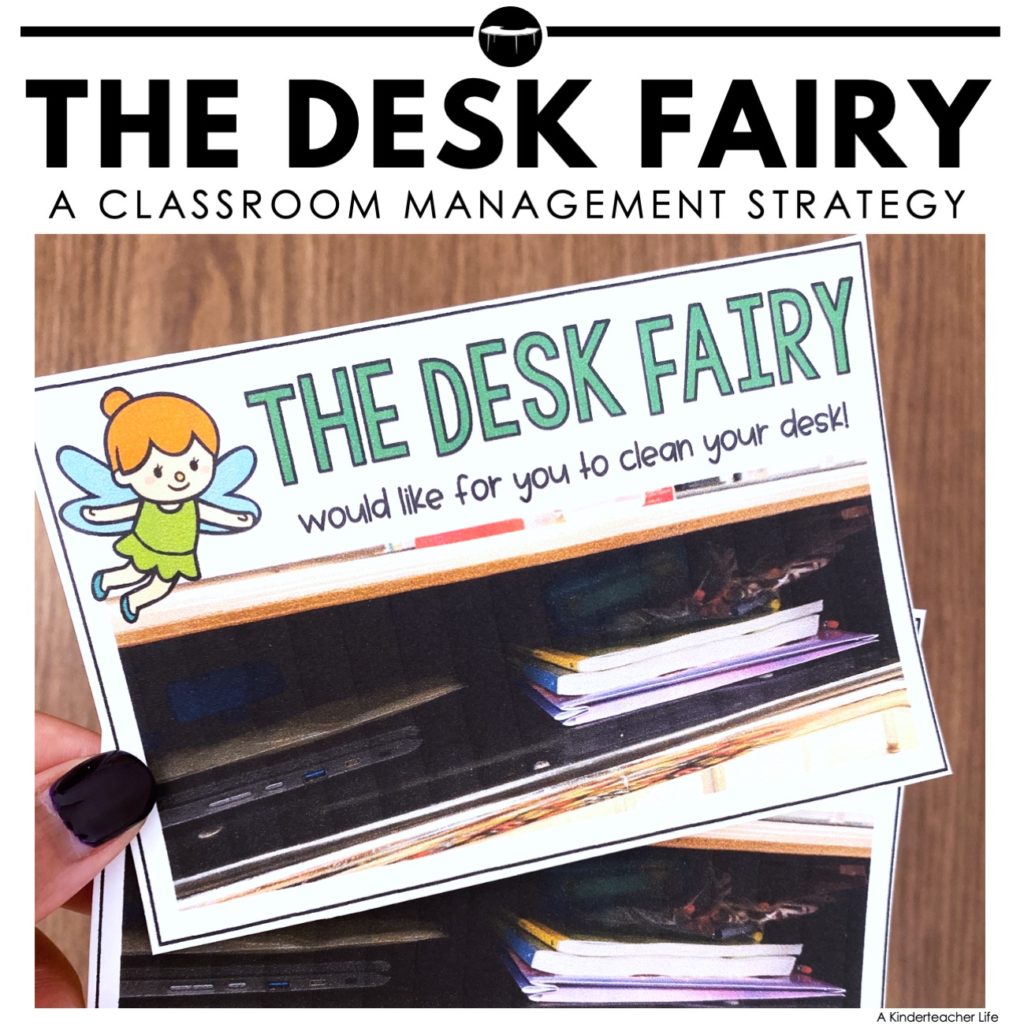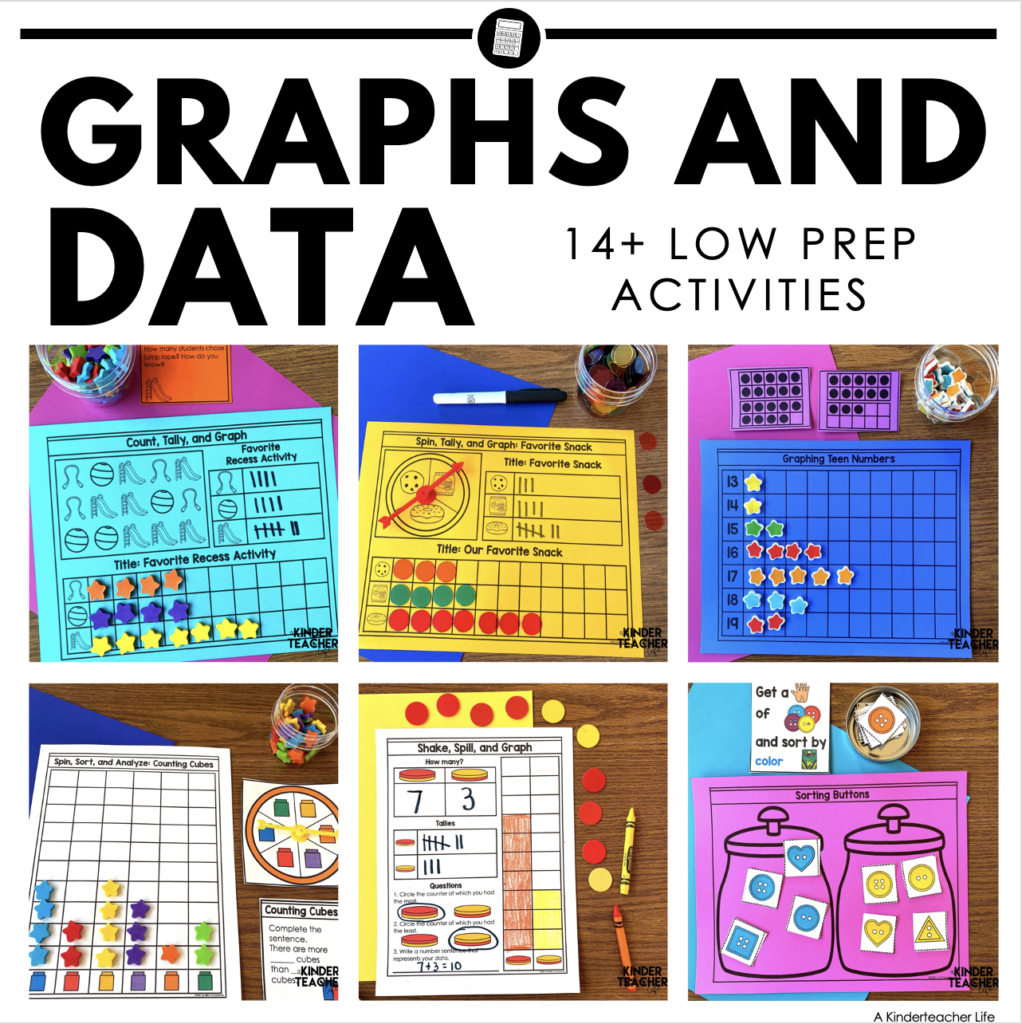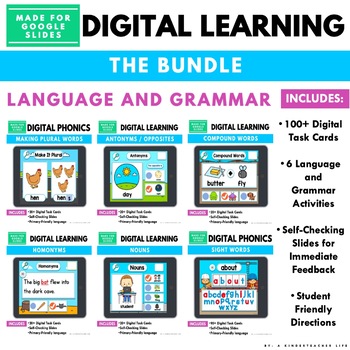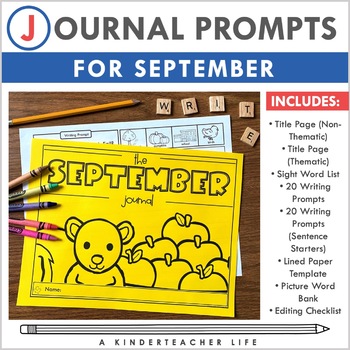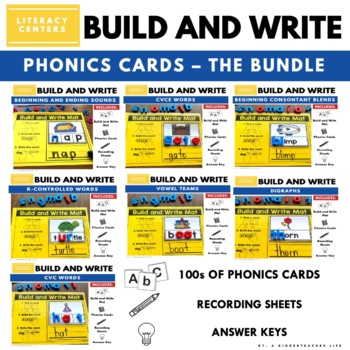Comparing Numbers 1 to 10 Kindergarten Math Centers
$14.00
Comparing Numbers 1 to 10 Center Activities + Google Slides Digital Activity
Let’s compare numbers using vocabulary building, hands-on, engaging activities!
Students will identify whether the number of objects in one group is greater than, less than, or equal to the number of objects in another group and compare two numbers between 1 and 10 presented as written numerals, pictures and drawings.
Description
Comparing Numbers 1 to 10 Center Activities + Google Slides Digital Activity
Let’s compare numbers using vocabulary building, hands-on, engaging activities!
Students will identify whether the number of objects in one group is greater than, less than, or equal to the number of objects in another group and compare two numbers between 1 and 10 presented as written numerals, pictures and drawings.
There are 18 math center activities. These math centers and worksheets are designed to give students repeated practice in writing, showing and comparing numbers 1 to 10. These activities can be used during math centers, small group instruction, morning work, homework, sub work or RTI.
THIS RESOURCE INCLUDES (View previews for pictures) :
Visual Vocabulary Cards
Question Cards
Trace and Build
Which is More? Which is Less?
Build and Compare
Mystery Cup
Grab, Count and Compare
Mystery Bag
Count and Show 1 More/1 Less
Target Number
More than, Less than or Equal to 5?
Roll and Cover 1 More/ 1 Less
Number Towers
To Greater than and Beyond
Bears in the Woods
Fish in the Ocean
Number Strips
Missing Number Strips
Trace, Build and Compare
Number Face-Off
Worksheets
Comparing Number Book – Students create a 1 -10 number comparing number book
Additional materials needed – paper clip, cups and paper bags
Please view the preview or ask a question before purchasing the product.
__________________________________________________________________
YOU MIGHT ALSO LIKE
2D and 3D Shape Centers and Printables
___________________________________________________________________
CUSTOMER TIPS
How can I get credit for my TpT purchases?
Go to your account button at the top of the page. Under the “Buy” section, click “My Purchases.” Beside each purchase, you’ll see a Provide Feedback button. Simply click the button and you will be taken to a page where you can give a quick rating and leave a comment for the product. When you give feedback, TpT gives you credits that you use to lower the cost of your future purchases. Please leave detailed feedback for each resource, so we can create better resources for teachers and students.
What can I do if I have a question about a resource?
Before you purchase, you can ask a question about the resource using the “Product Q&A.” If you have any specific questions regarded a resource after purchasing please email me at akteacherlife[at]gmail.com.